Categories
Getting a “Could not execute target map file” error.
QUARC needs write permissions to generate the real-time code, i.e., when click on the Monitor & Tune button. The message below shows what happens when the Sine and Scope demo is ran in a folder that does not have write privileges.
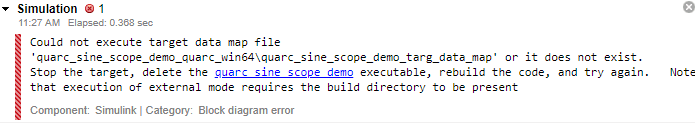 Try saving the Simulink model in a folder that has write privileges and setting the MATLAB path to that location, e.g., C:\Users\<USER>\Documents\MATLAB folder. The example below shows the Sine and Scope demo running in this folder.
Try saving the Simulink model in a folder that has write privileges and setting the MATLAB path to that location, e.g., C:\Users\<USER>\Documents\MATLAB folder. The example below shows the Sine and Scope demo running in this folder.
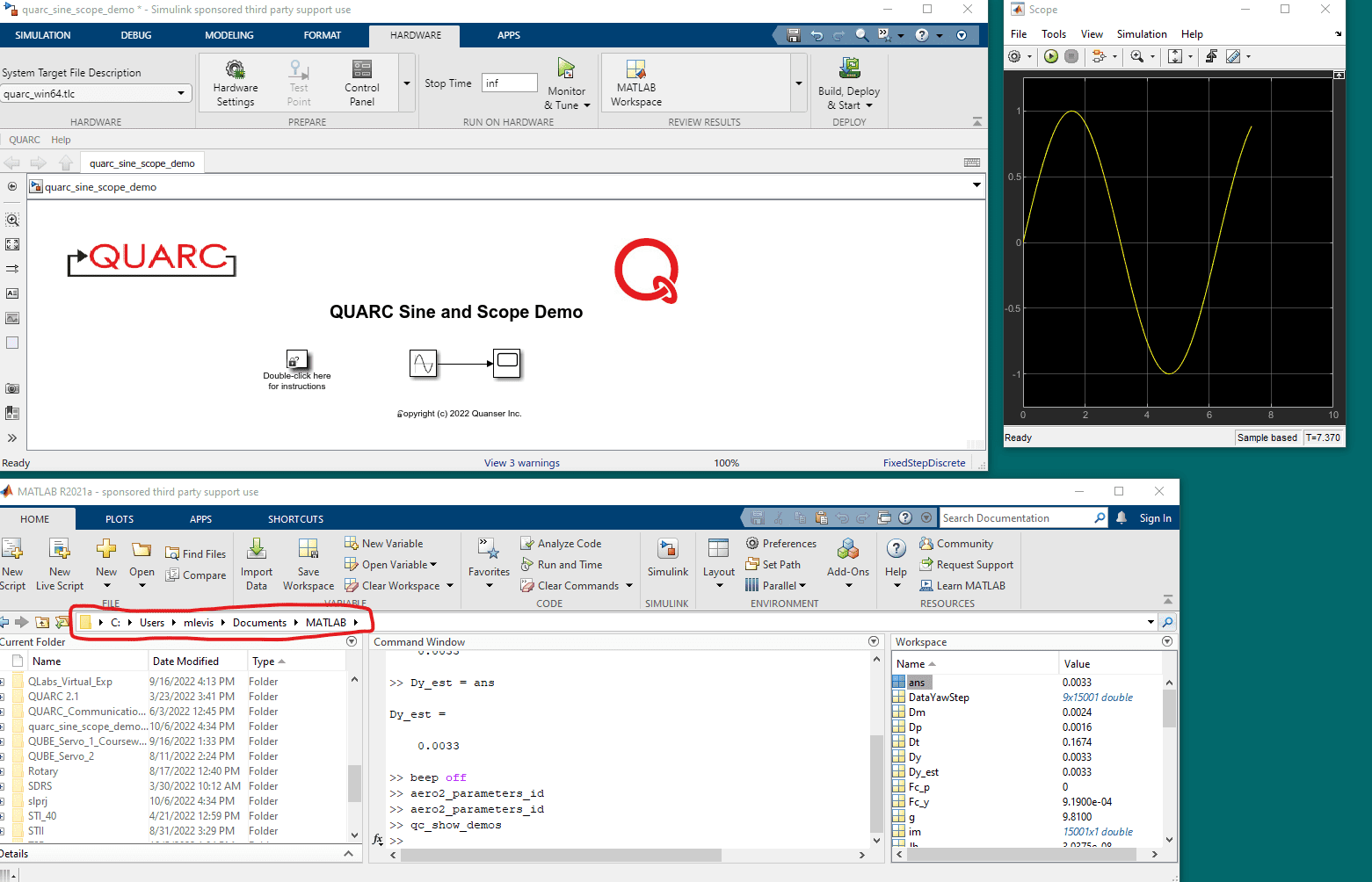
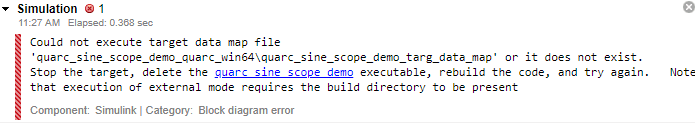 Try saving the Simulink model in a folder that has write privileges and setting the MATLAB path to that location, e.g., C:\Users\<USER>\Documents\MATLAB folder. The example below shows the Sine and Scope demo running in this folder.
Try saving the Simulink model in a folder that has write privileges and setting the MATLAB path to that location, e.g., C:\Users\<USER>\Documents\MATLAB folder. The example below shows the Sine and Scope demo running in this folder.
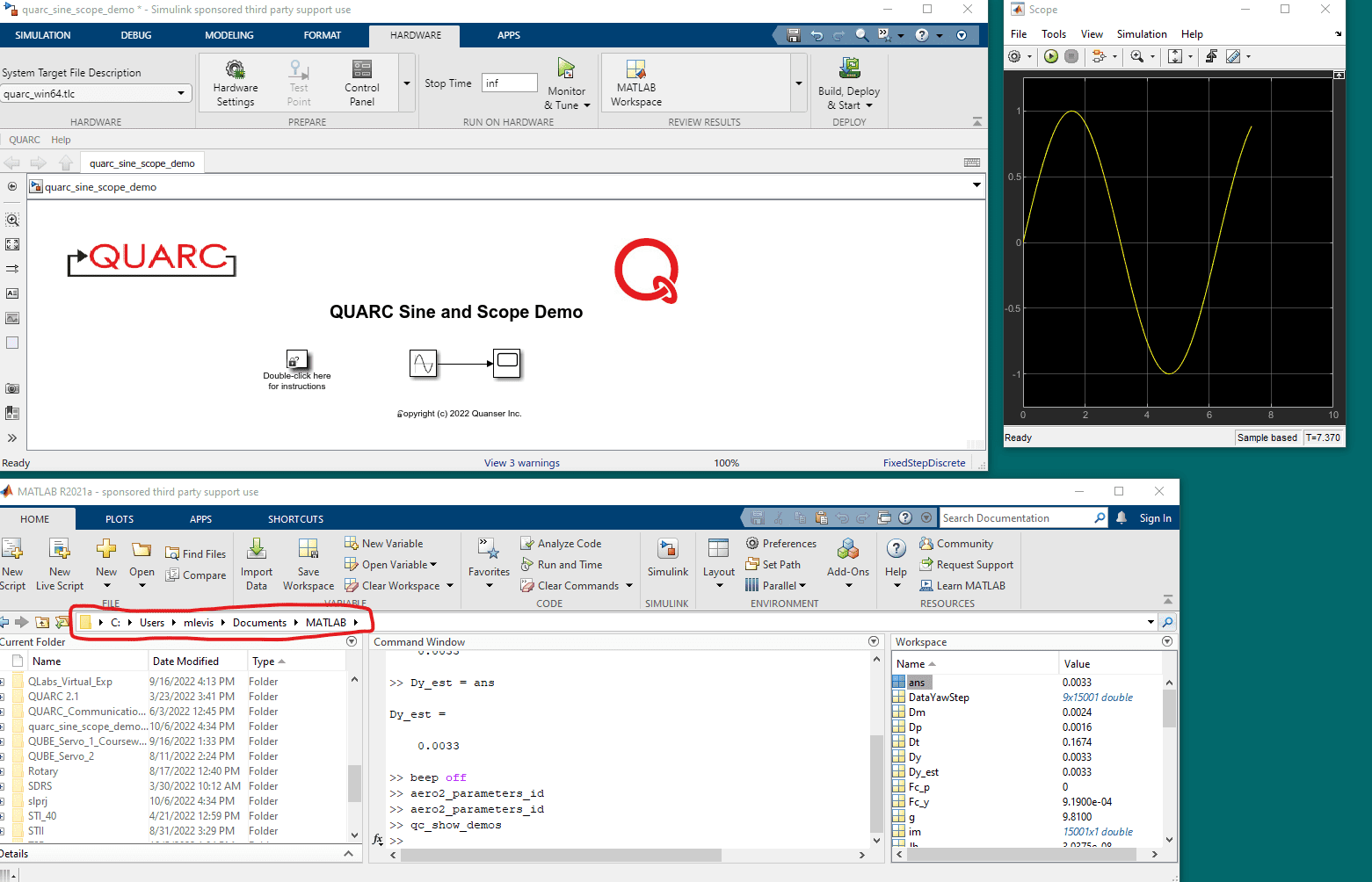
Technical Support
For over 20 years, Quanser has put as much emphasis on fostering and building our relationships with customers as on developing the best functional solutions.
