Categories
How can I set the sampling rate of my QUARC model?
The sampling interval (1/sampling rate) is set in the fixed-step size (fundamental sample time) field in the Simulink diagram Configuration Parameters of your QUARC model. Go to the QUARC menu | Options | Solver.
Note: QUARC has a demonstration model that uses the "Sample Time" block from the QUARC targets library to measure the actual time between each sampling instant. Type qc_show_demos in the MATLAB command window, click on "QUARC Harware-In-Loop Timebase Demo"
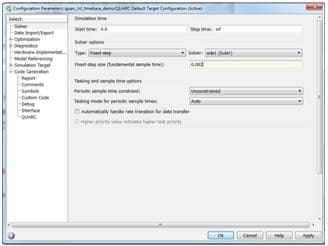
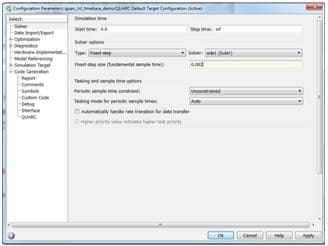
Technical Support
For over 20 years, Quanser has put as much emphasis on fostering and building our relationships with customers as on developing the best functional solutions.
