Categories
What sampling rate can I reach with Quanser Q2-USB and Q8-USB data acquisition devices?
The Q2-USB and Q8-USB have 'Normal Mode' and 'Fast Mode' options that determine the max samping rate that can be reached.
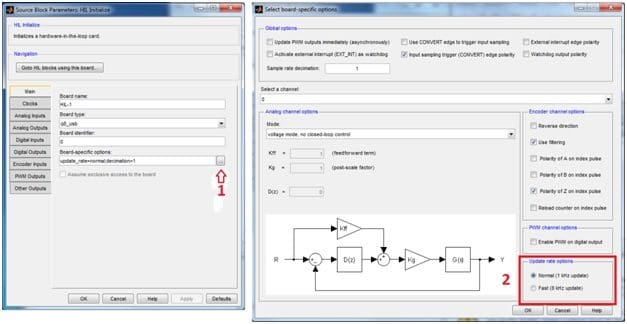
- Fast Mode: The base communications rate is 125 us but the effective control rate is 4000 Hz. This mode is very intensive on the CPU and requires a higher end PC to reach the high control rates.
- Normal Mode: The base communications rate is 1 ms but the effective control rate is 500 Hz. This mode is not CPU intensive and will generally work well on most PCs.
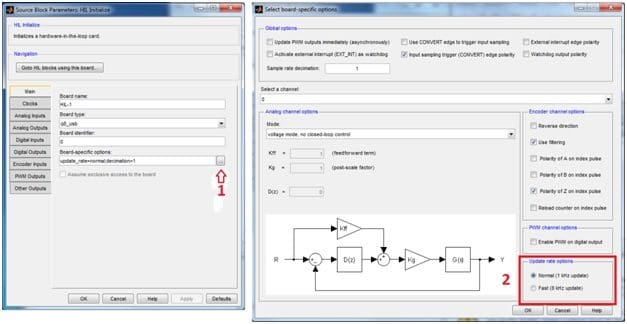
Technical Support
For over 20 years, Quanser has put as much emphasis on fostering and building our relationships with customers as on developing the best functional solutions.
