Categories
Why can’t I set my sampling rate higher than 1kHz (below 1 ms)? I get an error that my system clock does not support this.
You need to use blocks from QUARC TargetsData AcquisitionGenericTimebases category. Example: use the HIL Read Timebase block instead of the HIL Read from the Immediate I/O category. The Timebase blocks force the controller to use the DAQ timer instead of the PC clock and you can then go to higher sampling rates (depending on the capability of the DAQ).
Quanser Q2-USB and Q8-USB DAQ device users: you also need to set the update_rate parameter in Board-Specific Options to "Fast Mode" in order to reach sampling rates higher than 1 kHz.
This image is an example of the Board-Specific Options window when Q8-USB DAQ is selected.
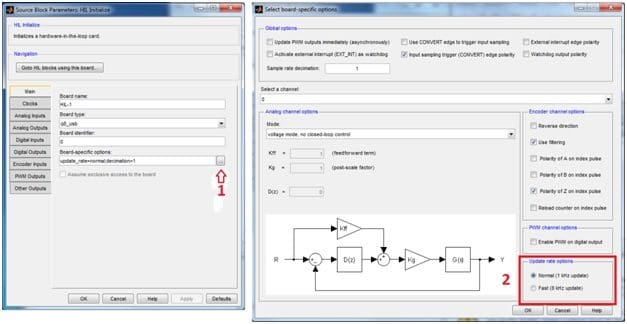
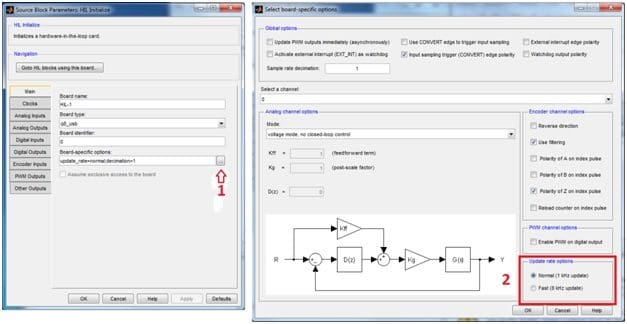
Technical Support
For over 20 years, Quanser has put as much emphasis on fostering and building our relationships with customers as on developing the best functional solutions.
